For many purposes of end-users and language engineers , the standard MPS mechanism with tooltips and Event Log is sufficient:
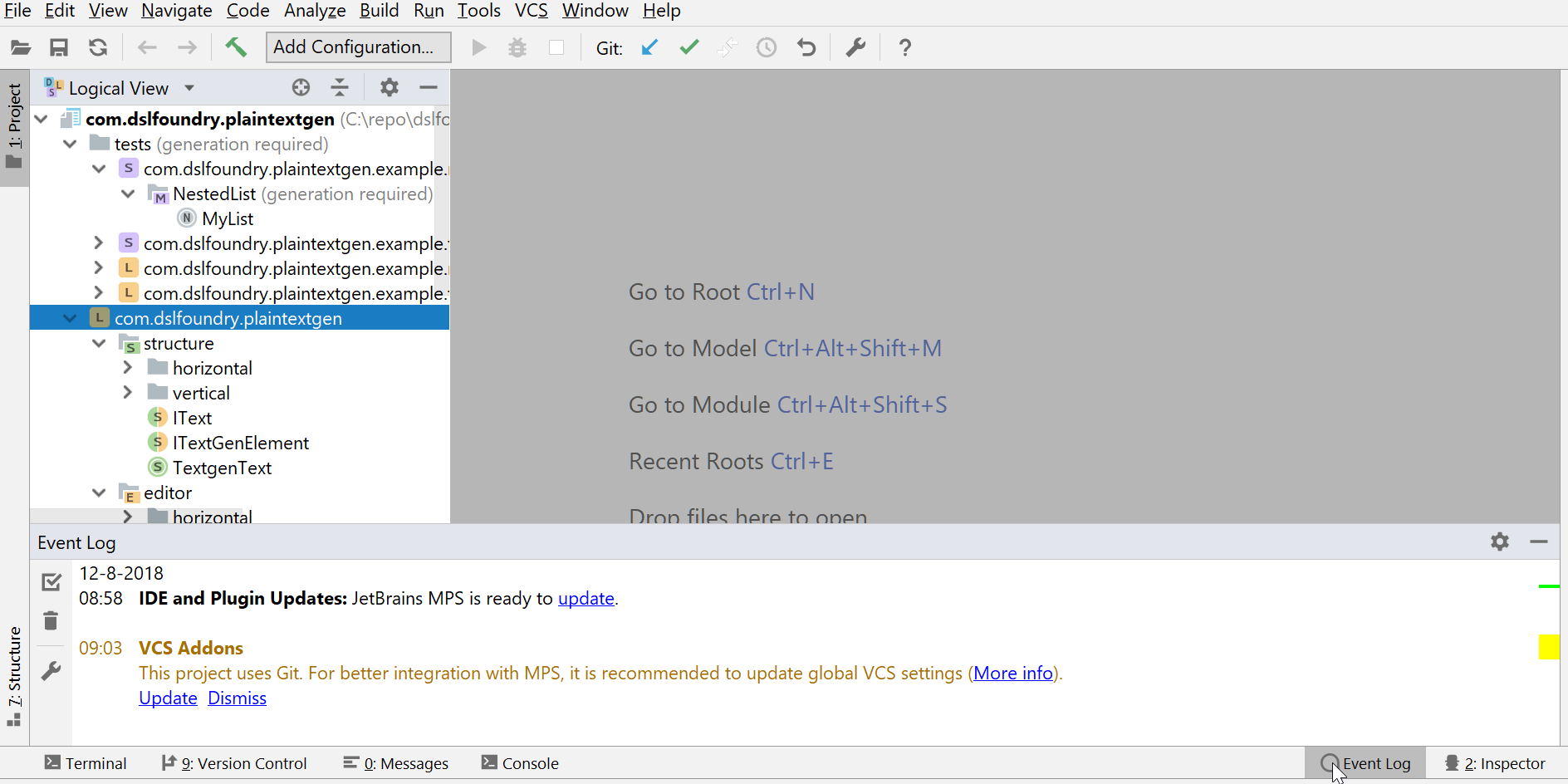
However, in some cases more information is needed. This is where the MPS log files come into play. There are two ways to reach this log:
- You can use Help –> Show Log in Explorer (or the Linux/Mac equivalent of this) from the MPS main menu. This will point you to the rotating idea.log (usually located in your $HOME/.MPS<version>/system/log directory). In this case you will either inspect the log using your favorite text editor, or you can use a dedicated log4j-compatible log viewer (just google for it).
- You can look back at the command line from where you started MPS. In case of Linux (and I think Mac), this will go automatically, if you start MPS from a console using mps.sh (which is located in the bin directory of your MPS installation), but in case of Windows, you have to adapt your mps.bat (which is also located in the bin directory of your MPS installation) as follows: replace all the strings that say “javaw” with “java” (currently there are two strings; this will ensure that there is a console open next to your MPS instance into which you can look in real-time).